Drupal Maintenance Checklist
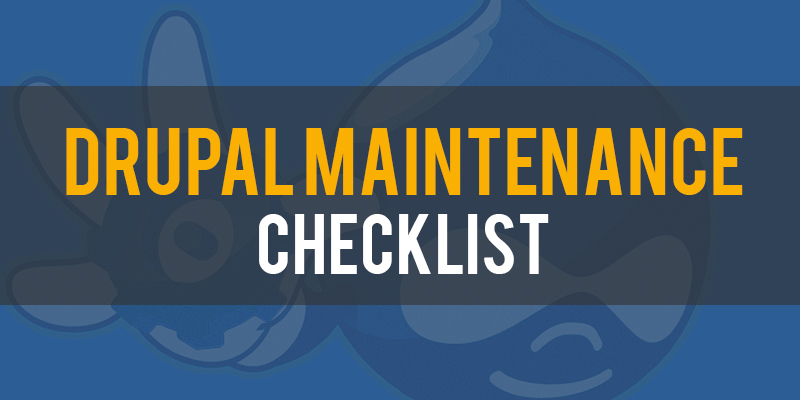
UPDATE - This post is super popular with our readers, so we decided to include 6 more informative points to help make your Drupal maintenance plan foolproof.
It’s a fact of life - Anything that’s created has to be maintained. And your website is no exception. Yet, many businesses don’t see the importance of a monthly website maintenance check, with the worst offenders barely allocating any budget for website upkeep. Creating a website doesn’t mean the job is done. In fact, it’s only the beginning.
If you are one of the above companies, we at DrupalPartners have created a Drupal Maintenance Checklist for you to use. Check off the items one by one to see if you need Drupal maintenance … If you can’t check them off, then you need to contact Drupal developers quickly. Like, right away.
#1: Alerts indicating/recommending security or module updates
You login to your Drupal backend and you’re bombarded with alerts to update. If your modules aren’t current, then your website’s security is at risk. Modules that aren’t updated have weak points. And hackers are great at finding them. It takes only a little loophole for hackers (with malicious intent, of course) get in and compromise your information. If you haven’t updated your modules anytime in the last 6 months (or ever), your website is vulnerable. You need Drupal maintenance.
#2: There’s a long list in the error reporting
These could be in the form of error messages or error logs. This means your site needs some serious and immediate help. This could be attributed to faulty CSS & JavaScript errors. Coding errors can destroy your site performance. Hence, any faulty code will result in the overall site speed being bogged down and, in turn, your brand image taking a toll.
#3: When your pages load slow
On multiple browsers and at different internet access points. Slow site speed could be due to one of the above mentioned reasons or a myriad of others. Remember, the first impression is a lasting impression. Few customers will wait for your website if it takes more than 5 seconds to load. And if your website is dragging, you will lose customers.
#4: You’re using an earlier versions of Drupal
If you’re not on Drupal 7 (With plans to migrate to Drupal 8), then you need site maintenance. If you’re not on Drupal 7, then your site probably crashes often, is unacceptably slow or, even worse, has been hacked. Again, no matter how secure a site is, hackers do keep coming up with innovative ways to gain access – And being on an older version of Drupal is a very big vulnerability.
#5: Security Check
Your website is subjected to multiple attacks more often then you know. Even thoughDrupal is one of the most secured platforms out there, there are multiple vulnerabilities that hackers can find to compromise your website. Running frequent security scans will helpin removing the harmful malware and security threats from your website.
Only by being proactivecan you safeguard your Drupal website and its data.
#6: Back Up Check
Your Drupal site should be backed up, every single day. Doing this ensures you can quickly get your website back on track, if anything unfortunate happens. The backup process is may not be automated and if we forget to monitor it, we can lose days of data, which is never a good thing.
#7: Cron Configuration
The cron is an automatic scheduler that is set to run during regular intervals to perform certain server tasks. If the cron is not configured properly, it leads to thebloating of the database and increases the website’s loading time.
#8: Check Contact Forms
Ensure all your contact forms are functioning properly. This step should be carried out at least once a week, so you don’t miss out on any of your leads.
#9: Broken Link/404 Errors
It’s one of the biggest problems a website comes across. If you don’t regularly monitor and weed out such bad links, it affects your page rank and speed. A frequent audit of your Drupal website will help you clear broken links and 404 errors and keep your site in check.
#10: Set Up A Google Alert For ‘Drupal Hacks’
Even though you regularly update your Drupal core and module, it’s not enough, as hackers strike at the slightest chance they get. A Google alert will immediately let you know about any recent attack, you can jump on the issue as soon as it’s reported.
Neglecting your website will kill your business
Drupal maintenance isn’t only for website security. Your business website’s objective should be visible to attract customers, gain leads and close sales. The more active and updated your site is, the more it will be visited, crawled, and woo potential customers.
Maintenance is an ongoing process and not just a one-time exercise. Make sure you choose a Drupal maintenance plan that best suits your requirements and one that covers both core and module updates.