The Role of Drupal in Building ADA-Compliant Websites
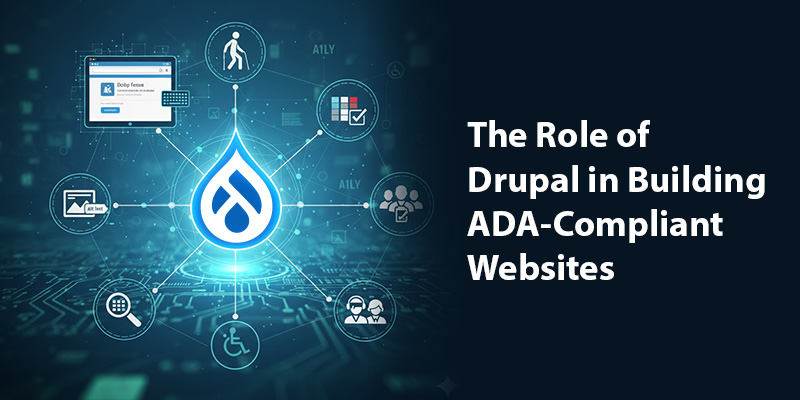
You’ve invested in a stunning Drupal website, a sleek design, rich content, and intuitive navigation. But here’s the big question: is your website accessible to everyone?
In a world where inclusivity defines digital success, accessibility is no longer optional; it’s a necessity. The Americans with Disabilities Act (ADA) requires businesses to make their digital spaces as accessible as their physical ones. That means your website must be usable by people with visual, auditory, cognitive, or motor disabilities.
And here’s where Drupal steps in as a quiet hero. Beyond being a powerhouse CMS, Drupal is one of the most accessibility-friendly platforms available today. Its core, themes, and community-driven modules make it easier to create ADA-compliant websites without reinventing the wheel.
Let’s break down how Drupal supports accessibility, and why it’s the CMS of choice for organizations that take inclusivity seriously.
1. Why ADA Compliance Matters More Than Ever

Accessibility is more than compliance; it’s good business. When you design for everyone, you open your brand to a broader audience and reduce legal risks.
Here’s why ADA compliance has become a non-negotiable:
Reason
Impact
Legal Protection
Avoid lawsuits related to accessibility violations under ADA Title III.
Better User Experience
Accessible sites work better for everyone, including users on mobile or low bandwidth.
SEO Advantage
Search engines reward accessible, well-structured content — boosting visibility.
Brand Reputation
Inclusive brands build stronger trust and customer loyalty.
Block ARIA Landmark Roles
Adds ARIA landmark roles to blocks for better navigation.
Industry Insight: In 2024, over 4,500 ADA-related digital accessibility lawsuits were filed in the U.S. alone. Businesses that ignored accessibility paid heavily in both legal costs and brand damage.
2. How Drupal Champions Accessibility
Drupal isn’t just compliant-friendly, it’s built for accessibility from the ground up. The platform aligns closely with WCAG (Web Content Accessibility Guidelines) and Section 508 standards, ensuring your website can meet ADA requirements effectively.
a) Accessibility-first Core
Drupal’s core system is designed to output clean, semantic HTML, the foundation of an accessible site. It ensures headings, forms, links, and navigation elements are correctly structured for assistive technologies like screen readers.
b) ARIA Support
Drupal supports ARIA (Accessible Rich Internet Applications) attributes, allowing developers to define dynamic content behaviors for users with screen readers. This ensures that modals, dropdowns, and AJAX interactions are announced properly.
c) Keyboard Navigation
Drupal themes and admin UI are keyboard-accessible out of the box. This means users who can’t use a mouse can still navigate your site effortlessly using the keyboard.
d) Accessible Media Handling
Drupal supports captioning and transcripts for audio and video elements, helping ensure that all users can consume your media content.
Pro Tip: Use Drupal’s Media Library module with caption-enabled video embeds and descriptive alt text. It’s an easy win for meeting WCAG 2.1 Level AA requirements.
3. Accessibility-Focused Drupal Modules You Should Know
Drupal’s community offers a range of contributed modules that help improve compliance with minimal effort.
| Module | Purpose |
|---|---|
| Automatic Alternative Text | Generates AI-based alt text for images if missing. |
| CKEditor Accessibility Checker | Scans content for accessibility issues in real time. |
| Text Resize | Allows users to resize text without breaking layout. |
| Editoria11y | Provides editors with accessibility feedback directly in the UI. |
| Block ARIA Landmark Roles | Adds ARIA landmark roles to blocks for better navigation. |
These modules empower teams to bake accessibility into content creation workflows instead of treating it as an afterthought.
4. Designing Accessible User Experiences on Drupal
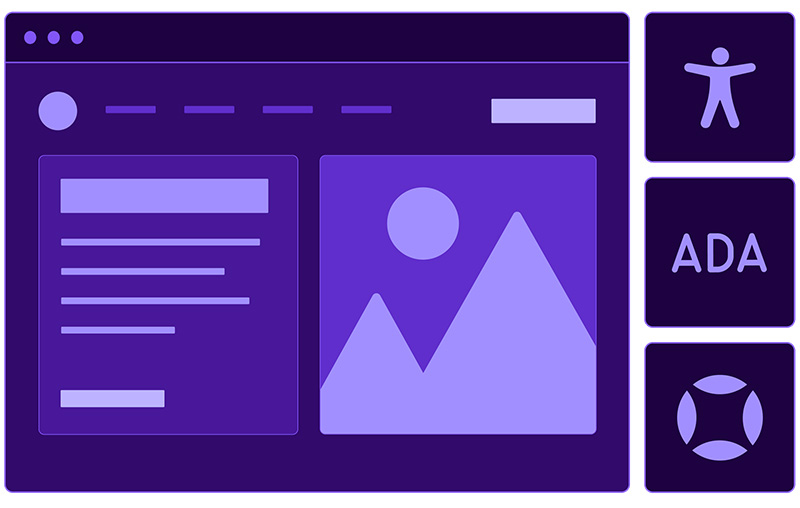
Accessibility starts with thoughtful design choices, and Drupal gives designers and developers all the tools to make them real.
a) Choose Accessible Themes
Stick to Drupal themes that follow WCAG standards. Themes like Olivero, Drupal’s default theme, are accessibility-tested and color-contrast verified.
b) Optimize Color and Contrast
Ensure all text has at least a 4.5:1 color contrast ratio. Drupal’s Theme Inspector and browser dev tools can help check compliance.
c) Form Accessibility
Use proper labeling, input descriptions, and error feedback. Drupal’s Form API automatically associates labels with inputs, reducing manual setup errors.
d) Responsiveness & Readability
ADA compliance overlaps heavily with mobile accessibility. Drupal’s responsive grid systems and image handling ensure consistent readability across devices.
5. Testing & Maintaining Accessibility
Building an accessible Drupal site is only step one. True compliance comes from ongoing testing and updates.
a) Automated Testing Tools
Integrate tools like axe, WAVE, or Pa11y into your Drupal workflow. They automatically detect missing labels, poor contrast, and ARIA misuse.
b) Manual Testing
Accessibility tools can’t catch everything. Conduct real-world testing with screen readers (JAWS, NVDA, VoiceOver) and keyboard-only navigation.
c) Regular Updates
Drupal frequently releases accessibility improvements. Keeping your site updated ensures compliance evolves alongside the platform.
Pro Tip: Set up a quarterly accessibility audit checklist, test for color contrast, keyboard navigation, form labeling, and multimedia accessibility. Regular reviews save you from expensive compliance retrofits later.
6. The SEO + Accessibility Connection
Accessibility and SEO go hand in hand. What makes your website accessible often makes it more discoverable too.
- Semantic HTML helps search engines crawl and understand content.
- Alt text improves image SEO.
- Readable URLs and headings boost user experience and ranking signals.
- Faster performance and responsive layouts enhance both accessibility and SEO scores.
So, when you optimize for accessibility on Drupal, you’re also indirectly optimizing for search engines and Answer Engine Optimization (AEO), ensuring your site appears in featured snippets and voice search results.
7. Drupal’s Accessibility Edge for Enterprises
Government agencies, universities, healthcare organizations, and global corporations rely on Drupal because it scales accessibility across large, complex sites.
- Government: Many federal websites (like NASA and the Department of Education) use Drupal due to its compliance-ready architecture.
- Education: Drupal’s structured content system helps universities ensure consistent accessibility across thousands of pages.
- Enterprises: Corporates use Drupal for its robust permission control and accessibility governance features.
Industry Insight: Organizations that prioritize accessibility see up to 30% longer on-site engagement and 20% higher conversion rates from users who would otherwise face barriers. Accessibility isn’t just compliance, it’s conversion optimization through inclusivity.
That’s a Wrap
At its core, Drupal isn’t just a CMS, it’s an inclusivity engine. Its architecture, community, and features are all built to ensure that digital spaces remain open and equitable for all users.
By leveraging its accessibility-first design, flexible modules, and continuous compliance tools, businesses can build websites that meet ADA and WCAG standards while maintaining creativity and functionality.
In a world where digital accessibility defines brand trust, Drupal gives organizations the power to build websites that everyone can use and love.
Ready to make your Drupal website ADA-compliant?
Let our Drupal experts help you design, audit, and optimize your site for accessibility excellence.