What is the process of upgrading from Drupal 7 to Drupal 10?
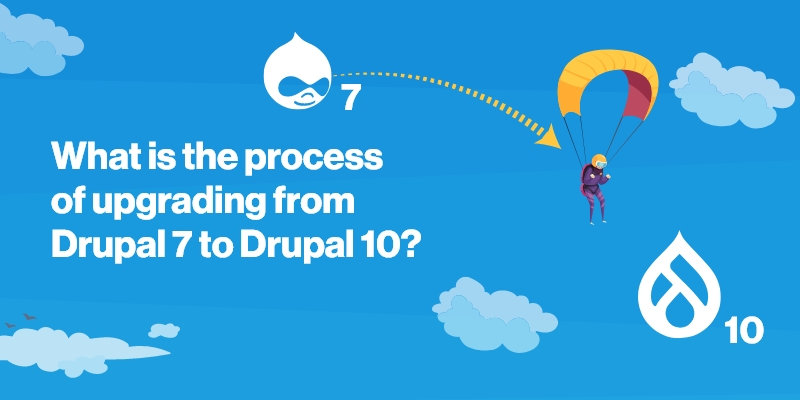
Introduction
Drupal, one of the most popular and powerful content management systems, has undergone major transformations over the years. If you're still using Drupal 7, now is the time to consider a Drupal 7 to 10 migration. With Drupal 7’s end of life fast approaching, many businesses are seeking to upgrade from Drupal 7 to 10 to ensure continued support, security, and performance.
A Drupal 7 to Drupal 10 upgrade isn't just about staying current — it’s about unlocking modern features, faster performance, and enhanced security. Whether you're planning a full Drupal 7 to 10 website migration or just starting to explore the options, this guide will walk you through the steps to upgrade Drupal 7 to Drupal 10, the best practices, and how to hire experts for Drupal 7 to 10 migration if you want to avoid risks or downtime.
In this article, we'll also cover the cost of Drupal 7 to 10 migration, the content migration process, and what makes Drupal CMS migration services essential for a smooth transition. Ready to modernize your site? Let’s dive into the complete Drupal 10 migration from Drupal 7 roadmap.
Understanding the Key Differences Between Drupal 7 and Drupal 10
Before starting your Drupal 7 to 10 migration, it's essential to understand how Drupal has evolved. Drupal 10 is built on the modern frameworks introduced in Drupal 8 and 9, marking a significant shift from the older architecture of Drupal 7. If you plan to upgrade from Drupal 7 to 10, these differences will influence your strategy, tools, and timelines.
- Architecture: Drupal 10 uses a Symfony-based, object-oriented architecture that’s far more flexible and scalable than Drupal 7’s legacy system. This change greatly improves development workflows and long-term maintainability, making the Drupal 7 to 10 website migration worth the effort.
- New Features: From advanced media management and CKEditor 5 for inline editing to improved accessibility and layout builder enhancements, Drupal 10 offers features that can transform your content workflows. These are key motivators for businesses choosing to migrate Drupal 7 to 10.
- Backward Compatibility: Unlike the leap from Drupal 7, Drupal 10 ensures forward compatibility for future versions. This means fewer headaches down the road and is one of the best Drupal 7 end of life upgrade options available today.
Now that we understand the differences, let's dive into the Drupal upgrade process itself.
1. Assess your current Drupal 7 site
Before initiating the upgrade, evaluating your existing Drupal 7 site is essential. Take inventory of the modules, themes, custom code, and any configurations you have in place. This assessment will help you determine which components will need to be upgraded or replaced during the process.
2. Plan your upgrade path from Drupal 7 to Drupal 10
Creating a detailed upgrade plan is crucial in ensuring a smooth transition to Drupal 10. Consider the following steps when planning your upgrade path:
- Backup your site: Before making any changes, take a complete backup of your Drupal 7 site to ensure you have a restore point if anything goes wrong during the upgrade process.
- Review release notes: Familiarize yourself with the release notes of Drupal 8 and Drupal 9 to understand the changes and any specific requirements for the upgrade.
- Update contributed modules: Check for updated versions of the contributed modules you are using and ensure they are compatible with Drupal 10. Identify alternative modules if necessary.
- Create a timeline: Lay out a timeline for each step of the upgrade process, including testing and deployment. Consider any dependencies or constraints that may impact the schedule.
3. Evaluate your current modules
As you plan your Drupal upgrade, it is essential to assess the compatibility of your current modules with Drupal 10. Some modules may have a different Drupal 10 version available, requiring alternative solutions or custom Drupal development. Evaluate each module and determine whether there are suitable replacements or an upgrade path is available.
4. Create a Drupal 10 site with contributed modules
Once you have identified compatible modules or alternatives for Drupal 10, create a new Drupal 10 site and install these contributed modules. Use the latest versions available to ensure compatibility and take advantage of any new features or improvements they offer.
5. Upgrade your custom modules
If your Drupal 7 site includes custom modules, you will need to upgrade them to be compatible with Drupal 10. Review the API changes between Drupal 7 and Drupal 10 and make the necessary updates to your codebase. It's advisable to test each custom module thoroughly during the upgrade process to identify and address any compatibility issues.
6. Migrate your data
Data migration is a critical step in the upgrade process. Drupal provides several tools, such as the Drupal Migrate module, to facilitate the migration of content, users, and configurations from Drupal 7 to Drupal 10. Plan and execute the migration process carefully, ensuring data integrity and accuracy.
7. Rebuild your theme or build a new theme
Drupal 10 introduces significant changes to theming, so you will need to rebuild your existing theme or create a new one. Review the theme system changes in Drupal 10 and update your theme accordingly. Consider using responsive design principles and leveraging the latest front-end technologies to enhance the user experience.
8. Test your site
Thorough testing is crucial before launching your Drupal 10 site. Test all functionalities, including content creation, user registration, form submissions, and any custom features or modules. Identify and address any issues or bugs that arise during testing to ensure a smooth user experience.
9. Launch your Drupal 10 site
Once you are satisfied with the testing results, it's time to launch your Drupal 10 site. Follow your deployment plan, ensuring a seamless transition from your Drupal 7 site to the upgraded version. Remember to update any necessary configurations, such as redirect rules or caching settings, to ensure proper functionality.
10. Train your team on your new Drupal 10 site
After launching your Drupal 10 site, provide thorough training to your team members to familiarize them with the new features and functionalities. Since Drupal 10 differs from Drupal 7 in terms of user interface and administrative workflows, ensure that everyone is comfortable using the new system.
In conclusion, upgrading from Drupal 7 to Drupal 10 is a multi-step process that involves careful planning, assessment, and execution. By following these steps and investing time into thorough testing, you can successfully transition to Drupal 10 and take advantage of its improved performance, security, and features.
Conclusion
Moving from Drupal 7 to Drupal 10 might look like a difficult process, but if you have the right information and a well-thought-out plan, it can be a rewarding transition. As you embark on this upgrade, remember that staying up-to-date with the latest version of Drupal is crucial for security, performance, and future scalability.
At DrupalPartners, we're committed to keeping you informed about the latest developments in web technology, including Drupal. If you have any questions or need expert guidance on your Drupal 7 to Drupal 10 migration, don't hesitate to reach out to us. Our team of experienced professionals is here to assist you every step of the way.