When Should I Use Maintenance Mode in Drupal?
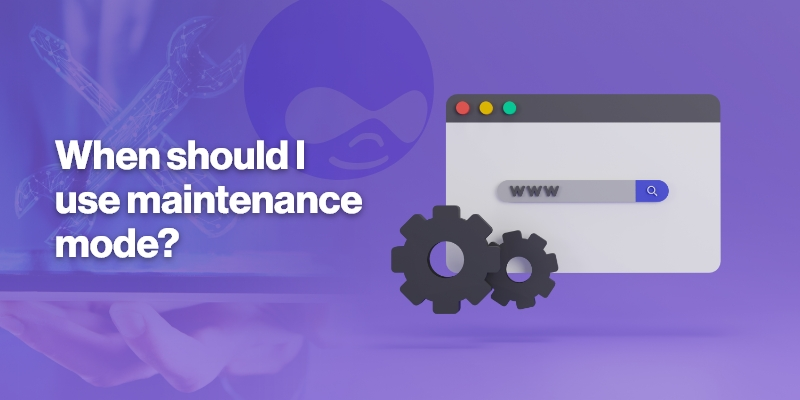
UPDATE: Wow! What a response! This article has been shared hundreds of times on social media and has been used by many of our customers. To keep it relevant, we've updated this blog post to reflect the release of Drupal 9 and changes in the industry.
While you're here, make sure to check out our Drupal Developers page - Not only a good place to see our services, but we've put together some great industry data, too!
Are you running a Drupal website and wondering when would be the best time to put it into maintenance mode? Using maintenance mode effectively is essential for ensuring your site remains reliable and secure, while minimizing disruption to your visitors.
In this blog post, we'll discuss setting up maintenance-mode in Drupal websites, how it can help keep your site safe from harm, and when the best time is to activate this feature. Keep reading if you're looking for some useful tips on how best to use maintenance mode!
Here are the 6 Steps That will help you:
- Understanding Maintenance Mode:
Maintenance mode in Drupal is a feature that allows administrators to take their website offline temporarily while performing Drupal update or making significant changes. To inform visitors that the site is currently offline for maintenance, maintenance mode can display a personalised message. This ensures that users are aware of the temporary unavailability of the website and minimizes any negative impact on their experience
- Performing Drupal Core Updates:
One of the primary use cases for maintenance mode is during Drupal core updates. When a new version of Drupal is released, it often includes bug fixes, security patches, and new features. Putting the website in maintenance mode is recommended to apply these updates. This ensures that users do not encounter any issues or data inconsistencies during the update process.
- Module and Theme Updates:
In addition to Drupal core updates, maintenance mode is also useful when updating modules and themes. Modules and themes are essential components of a Drupal website that enhance its functionality and appearance. When updating modules or themes, it is advisable to enable maintenance mode to prevent any conflicts or errors arising from incomplete updates. This way, the website remains offline until the updates are successfully applied.
- Database Maintenance:
Regular database maintenance is crucial for optimal website performance. Tasks like running database updates, clearing caches, or rebuilding indexes often require exclusive access to the database. By enabling maintenance mode, you ensure that users do not access the website during these maintenance operations, preventing any potential data inconsistencies or errors.
- Content Restructuring or Site Redesign:
Website owners may want to restructure their content or redesign their site. These changes can be extensive and may require taking the website offline temporarily. Maintenance mode provides a seamless way to inform visitors about the ongoing changes while you work on content restructuring or site redesign. This prevents users from accessing incomplete or inconsistent content during the process.
- Testing and Troubleshooting:
Maintenance mode is also beneficial for testing and troubleshooting purposes. When you need to investigate a specific issue or change the website's configuration, enabling maintenance mode allows you to safely perform these tasks without impacting the live site. By isolating the testing environment from the public, you can ensure that any changes or fixes are thoroughly tested before making them available to users.
Conclusion:
Maintenance mode in Drupal serves as a valuable tool for website administrators to perform updates and maintenance tasks and implement changes without disrupting the user experience. Whether you are applying core drupal update, updating modules or themes, performing database maintenance, restructuring content, or troubleshooting issues, enabling maintenance mode ensures a smooth and seamless website management process. Utilizing maintenance mode effectively provides an enhanced user experience while keeping your Drupal website up-to-date and in optimal condition.