How To Migrate a Website From Drupal 6 to Drupal 8 - A Step-by-Step Guide
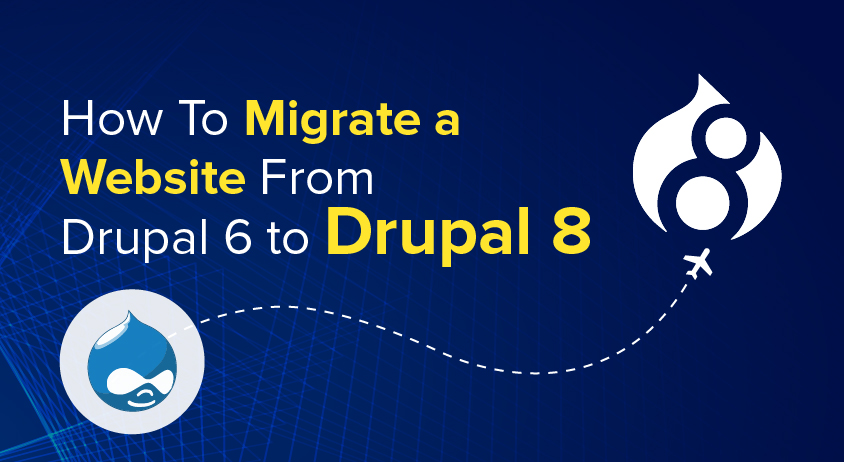
With the release of Drupal 8 in November 2015, the million dollar question is “Is it necessary to migrate to the latest Drupal version since Drupal 6 will no longer be supported?”
While Drupal 7 was an improvement to Drupal 6 with more features and functionalities, Drupal 8 is a whole new ball game. The release is completely rewritten in Symfony with the Object Oriented Programming (OOP) approach. This means increased website performance, highly scalable architecture with over 200 built-in features that supports digital experience.
Drupal 8 aims to address the needs of business decision makers, site administrators, digital marketers, content managers, web developers, and technical architects because it comes as one size fits for all. This is why it can be a bad idea if you’re stuck with the older Drupal version which can hinder your business growth and market presence.
Migrating a Website From Drupal 6 to Drupal 8
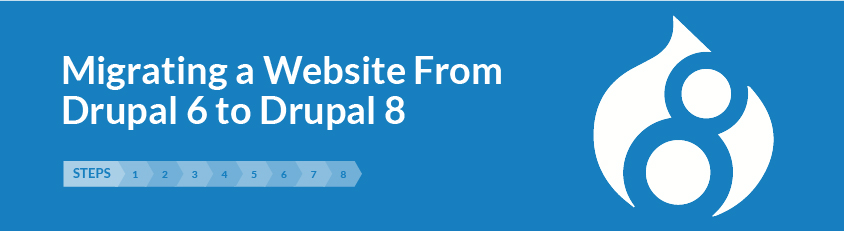
The answer to the million dollar question is YES!
What can happen if you wish to remain in Drupal 6?
If you wish to remain in the Drupal 6 website and not invest in Drupal 6 to Drupal 8 migration,
- You could be missing out an all the advanced features that Drupal 8 offers
- Stay vulnerable to performance and security issues without dependant software support
- Encounter the rising maintenance cost
At Drupal Partners, we recommend the best for our customers. We have a dedicated team for the Drupal migration to help you with hassle-free migrations. They have a successful track record of handling Drupal migration of bulk, critical or high traffic sites across industries.
Our Drupal technical experts have compiled a step-by-step guide on the Drupal 6 to Drupal 8 migration process to help you understand the whole shebang.
Step 1: Analyze the existing Drupal 6 site.
Before we begin the migration process, it’s important to analyze the existing site and study the various factors like
- Number of content - This includes all your articles, blogs, other resources, user-generated content, user information, tags, and data files.
- 3rd party plugins - Your third-party plugins include all your third-party integration like Google analytics, email automation tools like MailChimp, SMS gateways, Payment gateways, and more.
- Customized modules -.Should there be any specific requirement, our developers can create custom modules to suit your business needs.
- Site-specific features - Again, we will analyze for any site-specific features. If they are found to be non-compatible with Drupal 8, we will help you with custom code.
- Feasibility study - This is to check if the existing version is aligned to Drupal 8.
Step 2: Define the field type
This step is to basically define the fields for Content types, Taxonomy terms and User profiles and create a structure in Drupal 8. The goal is to make the fields look familiar in Drupal 8 along with enjoying the additional benefits. We will focus on
- Defining Schemas and the Content type
- Brainstorming in capturing to use fields
- Capture site-specific requirements like event subscription or list of entities or definitions required
Step 3: Analyze the contribute modules and custom codes that are used in the existing version.
This includes,
- Use the latest code for Default core modules and default contributed modules
- Write custom modules and custom themes that do not exist in Drupal.org.
The objective is to leverage the addons of Drupal 8 and create a familiar system from the existing platform and make sure the site works the same way in the new platform as it used to.
Step 4: Export the raw content from the Drupal 6 website and view data export module
To perform content export, we require the right supporting modules.
For this, we will convert the source data to the desired format (.CSV/XML/JSON) before migration.
Once the content is exported, we will cross-verify to check if the export was successful.
Step 5: Import data to Drupal 8
This step is to enable the required modules and move the files/data to the current server.
To import the data from the Drupal 6 website, we use migration extensions. While base extensions are available in the core, we will add custom codes to access other extensions.
Before we begin the import, it’s important to decide on the flow of migration.
- User/Author
- User profile exist
- User password migration
- Taxonomy
- Content
- File upload field
- Reference field creation (User, Content, Taxonomy or multidimensional field)
- Multi-value field (Paragraph field, Field collection)
- Comment migration - any user comments on content
Step 6: Designing/theming the website
As of now, we have an undefined website structure. This step will focus on rendering the base site, customizing, define each content for the respective layout, and structuring the data/layout.
We use CSS codes for designing. You can use free, paid, design new themes as per requirements for responsiveness.
Now that the site is ready, the next phasing is the launching. Performance checking is one of the most important parameters here. For this purpose, we will enable the cache mechanism. This will steadily increase site performance.
Step 7: Testing
The goal of the testing phase is to ensure that all the actions or changes that are performed on the existing website should not hinder the performance or the workflow on the new website.
We will maintain a checklist and review the backup and migrate module to ensure we haven’t missed out on any process. Once the checklist is complete, we will perform functional testing, load testing, and other migration tests.
Step 8: Website hosting
For smooth website hosting, it’s important to make sure that the software and hardware are in sync with the latest Drupal 8. This is because Drupal 6 is programmed on older versions of PHP and MySQL while Drupal 8 uses Symfony framework and requires minimum PHP 7.1.
Before pushing your Drupal 8 website into the live production hosting, the following steps should be kept in mind:
- The web-server software should be latest.
- Use the latest version of PHP and MySQL (preferably PHP 7x)
- Choose HTTPS to secure the connection
- High-Performance Hosting - Ensure that your software and hardware is in sync in the latest Drupal.
All said and done, Drupal migration can be quite tricky mostly because you can’t afford to lose your valuable content or data. We have certified Drupal experts who will help you seamlessly through your Drupal 6 to Drupal 8 migration process using advanced software tools and proven methods.
Also, If you’re looking for Drupal maintenance, don’t forget to check out our exclusive monthly maintenance deals at $199. Get in touch with us today to stay ahead in the market with the latest of Drupal.